Optimising the use of a company’s meeting room may seem like a trivial challenge, but it has a significant impact on productivity, efficiency and employee satisfaction. A well-managed meeting room not only facilitates better communication and collaboration, but also contributes to a more positive company culture. At Ibercenter we have over 25 years of experience in planning and organising meeting rooms and for this reason, in this article, we will explore various strategies and best practices to maximise the use of meeting rooms and ensure that every meeting has a positive impact on attendees.
Meetings are an essential part of the day-to-day running of any organisation, inefficient meeting room management can lead to wasted time, resources and decreased employee motivation. Optimising the use of meeting rooms involves not only proper planning, but also the implementation of technologies and strategies in the room itself to ensure more productive and effective meetings.
Importance of Efficient Meetings
Before delving into meeting room optimisation strategies, it is essential to understand why it is important to have efficient meetings. Meetings are not only opportunities for decision making, problem solving, team building, but also for training of our collaborators, and if we manage them efficiently, they can:
- Improve internal communication.
- Encourage collaboration and innovation.
- Facilitate rapid and effective decision-making.
- Increase employee morale and commitment.
- Reduce wasted time and resources.
Conversely, poorly managed meetings can be a source of frustration and lost productivity. Therefore, optimising the use of meeting rooms is crucial for organisational success.
Meeting Planning and Management
The key to optimising the use of meeting rooms starts with proper planning. Here are some very effective strategies:
1.Define Clear Objectives
Before convening a meeting, it is essential to define clear and specific objectives. Each meeting should have a clear and specific purpose and should be communicated to the participants to ensure that all attendees understand the purpose of the meeting and can prepare adequately. A well-defined objective facilitates focus during the meeting and avoids unnecessary deviations.
For example:
Objective: To discuss the launch of a new product.
Expected results: Decisions on launch dates, marketing strategies and assignment of tasks.
2. Create a detailed agenda
A well-structured agenda is essential to keep the meeting on track. The agenda should include all the items to be discussed, the time allocated for each and who is responsible for each item. This helps to avoid deviations and ensures that all important topics are covered.
For example:
Welcome and review of objectives (5 minutes) Responsible: XXXXXX
Project progress report (10 minutes) Responsible party: XXXXXX
Discussion on challenges and solutions (20 minutes) Responsible: XXXXXX
Planning next steps (15 minutes) Responsible: XXXXXX
Closing and summary of decisions (5 minutes) Responsible: XXXXXX
3. Decide on the Number of Attendees
Inviting the right people is crucial to the success of a meeting. The right people attending the meeting not only reduces time and resources, but also will allow the meeting to flow more effectively.
4. Book the right meeting room
It is important not only to select a meeting room that suits the size of the group and the technological needs of the meeting, but also to take into account the set-up of the room, for example a U-shaped layout is ideal for interactive discussions, while a classroom style layout is better for presentations.
At Ibercenter we advise you to choose the most suitable set-up for your meeting:
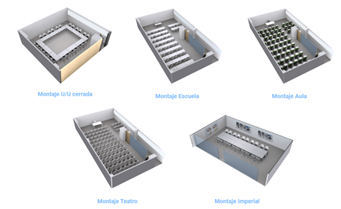
5.Types of Corporate Meeting Room Set-Ups
The layout of meeting rooms can significantly influence the effectiveness of these meetings, affecting the interaction between participants, communication and the development of activities. Here are the different types of meeting room set-ups for corporate meetings and their most important features.
a. Theatre Assembly
a.1. Characteristics
Theatre staging is one of the most common and is characterised by rows of chairs arranged in front of a stage where the presenter sits. This type of set-up is ideal for large audiences and presentations where interaction between the audience is not paramount.
a.2. Advantages
Capacity: Maximise the number of participants that can be accommodated in the room.
Visibility: All attendees have a clear view of the presenter and the visual presentations.
Space Efficiency: Uses space efficiently, allowing a large number of people to be accommodated in a relatively small area.
a.3. Disadvantages
Limited Interaction: Does not encourage interaction among attendees.
Access: It can be difficult for attendees to move around and access their seats without interrupting others.

b. U-Shape
b.1. Characteristics
In the U-shape set-up, tables and chairs are arranged in a U-shape, with participants seated around the perimeter and an open space in the centre. The presenter stands at the open end of the U-shape.
b.2. Benefits
Interaction: Facilitates interaction and communication between participants.
Visibility: Allows all attendees to see and hear the presenter easily.
Open Space: The central open space can be used for presentations or demonstrations.
b.3. Disadvantages
Capacity: Smaller capacity compared to theatrical installation.
Space: Requires more physical space due to the arrangement of tables and chairs.

c. Classroom Assembly
c.1. Characteristics
The classroom set-up resembles a classroom, with long tables arranged in parallel rows, facing the front of the room. Participants sit side by side, facing the presenter.
c.2. Benefits
Note-taking: Ideal for training sessions and workshops where attendees need to take notes or work on documents.
Interaction: Allows for moderate interaction between participants, as they are seated next to their peers.
Visibility: All participants have a clear view of the presenter and the screen.
c.3. Disadvantages
Capacity: Accommodates fewer people than the theatre set-up due to the need for tables.
Mobility: Limits the movement of attendees during the meeting.

6. Comfort and Ergonomics
Attendee comfort is critical to maintaining attention and participation. Ergonomic chairs, good lighting and adequate temperature contribute to an environment conducive to productive meetings.
7. Time Management
a. Punctuality
Punctuality is key to the good use of time in meetings. Start and end at the scheduled time. This not only shows respect for the attendees’ time, but also sets a tone of professionalism.
b. Duration Control
Avoid unnecessarily long meetings. A good practice is to allocate a specific time for each agenda item and stick to it. If an item requires more time than planned, consider scheduling a follow-up meeting.
c. Post-Meeting Evaluation
Conducting a brief evaluation at the end of the meeting can help identify areas for improvement. Ask participants what worked well and what could be improved for future meetings.
Using Technology to Optimise Meetings
Make sure the room is equipped with the necessary technology, such as projectors, screens, video conferencing systems and high-speed Internet connection. Checking that all equipment is working properly before the meeting avoids delays and technical problems.
Here are some tools and technology solutions that can significantly improve the efficiency of meetings:
1. Meeting Management Software
The use of meeting management software can simplify the planning and organisation of meetings. These tools allow employees to send invitations and manage agendas efficiently. Popular examples include Microsoft Teams, Zoom, and Google Workspace.
2. Videoconferencing Solutions
Video conferencing solutions enable remote participation and can be a great way to engage employees working from different locations. Ensuring that meeting rooms are equipped with high quality video conferencing systems is essential for clear and effective communication.
3. Note-taking and Task Management Applications
The use of note-taking and task management applications, such as Evernote or Trello, can help keep a clear record of the points discussed and decisions made during the meeting. These apps can also make it easier to assign and track post-meeting tasks.
4. Documentation and archiving
Keep a record of minutes of meetings and other relevant documents. This not only helps to remember decisions taken, but also provides a reference for future discussions. Storing these documents on an accessible platform makes it easy for all team members to consult them.
Impact on Attendees
Optimising the use of meeting rooms is not only about efficiency, but also about creating a positive impact on attendees. Here are some strategies to ensure meetings are effective and well received by participants:
1. Create a Pleasant Environment
The ambience of the meeting room can significantly influence the mood and participation of the attendees. Make sure rooms are comfortable, well-lit and ventilated. Consider incorporating elements such as plants, art or soft music to create a more welcoming atmosphere.
2. Encouraging Active Participation
Depending on the type of meeting, meetings should be interactive and encourage the active participation of all attendees. Use techniques such as brainstorming, group discussions and team dynamics to involve everyone and get a variety of perspectives.
3. Acknowledge and Appreciate
Acknowledging and thanking attendees for their contribution can increase morale and commitment. Be sure to acknowledge participants’ achievements and effort, and thank them for their time and input.
4. Follow through with Clear Actions
An effective meeting should conclude with a clear and concrete action plan. Make sure that all tasks and responsibilities are clearly assigned and deadlines are realistic. This will help maintain momentum and ensure that decisions and discussions are translated into tangible results.
Conclusion
Effective meetings are not only a tool for decision-making, but also an opportunity to strengthen collaboration and communication within the organisation.
Optimising the use of meeting rooms in a company is an ongoing process that requires planning, appropriate technology and the commitment of all team members. By setting clear goals, using technology tools, following best management practices and creating a positive environment, companies can ensure that their meetings are productive and have a positive impact on attendees. Implementing these strategies will not only improve operational efficiency, but also contribute to a more collaborative and satisfying company culture.
Remember that the choice of meeting room set-up depends on several factors, including the number of participants, the purpose of the meeting, the type of interaction desired and the space available. Understanding the advantages and disadvantages of each configuration allows companies to select the most appropriate layout to maximise the effectiveness of their meetings.






